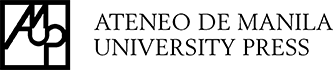Make sure ALL your reading devices are logged in to Adobe Digital Editions (download it here: https://www.adobe.com/sea/solutions/ebook/digital-editions/download.html) ,
1. Then go to http://retail.alkemlibrary.com/.
2. Type your email address and the pass code sent by Ateneo Press via email after you purchased your ebook then click “Redeem Code.”
One passcode per ebook only; ensure all devices are logged in to Adobe Digital Editions using your Adobe account for the book to sync across all your devices.
3. The book details will appear along with a prompt to open the file with Adobe Digital Editions. Follow the instructions. If the file does not open automatically, select the file and open it with Adobe Digital Editions.
4. Your ebook is now downloaded and ready to read. Enjoy!
For the complete process: bit.ly/ateneopress-ebooksguide